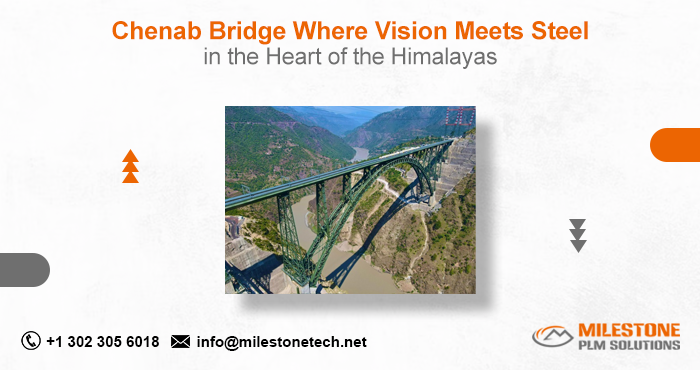Essential Software for Creating Professional Assembly Drawings
- Milestone PLM Solutions
- Mar 18, 2025
- 2 min read
In the world of engineering and manufacturing, assembly drawings play a crucial role in ensuring seamless production, assembly, and maintenance of complex products. These drawings provide a detailed representation of components, their relationships, and how they fit together. To create precise and professional assembly drawings, engineers and designers rely on specialized software tools. This article explores the essential software solutions available for creating high-quality assembly drawings.

1. AutoCAD
AutoCAD, developed by Autodesk, is one of the most widely used CAD software for creating 2D and 3D drawings. It offers a comprehensive set of tools for engineers and designers to produce detailed assembly drawings.
Features:
Highly customizable templates and toolsets
2D and 3D drafting capabilities
Extensive symbol libraries for mechanical components
Parametric drawing functionality for precise modifications
2. SolidWorks
SolidWorks is a 3D CAD software widely used in mechanical design and manufacturing. It is particularly effective for creating assembly drawings with its advanced modeling and simulation capabilities.
Features:
Parametric design for easy modifications
Automated Bill of Materials (BOM) generation
Exploded view animations for better visualization
Intelligent mates for precise component placement
3. PTC Creo
PTC Creo is another powerful CAD software that excels in 3D modeling and assembly design. It is known for its high-performance rendering and engineering simulation features.
Features:
Advanced assembly modeling tools
Motion analysis for dynamic visualization
Seamless integration with PLM systems
Model-based definition (MBD) support
4. CATIA
CATIA, developed by Dassault Systèmes, is an industry-leading CAD software used for designing complex products. It is widely used in aerospace, automotive, and industrial equipment manufacturing.
Features:
Advanced surfacing and modeling tools
Multi-platform integration with CAE and CAM software
Collaborative design capabilities for large assemblies
High-quality rendering for realistic assembly drawings
5. Siemens NX
Siemens NX is an advanced engineering software that combines CAD, CAM, and CAE functionalities. It is ideal for creating detailed assembly drawings with high accuracy.
Features:
Synchronous modeling for rapid design iterations
Digital twin technology for virtual simulations
Automated drafting and detailing tools
Efficient large assembly management
6. Inventor
Autodesk Inventor is a 3D mechanical design software used for designing and documenting assemblies with high precision.
Features:
Parametric and direct modeling tools
Integrated stress analysis for part evaluation
Automated assembly drawings with BOM integration
Cloud-based collaboration for team projects
7. DraftSight
DraftSight is a professional-grade 2D CAD software that is widely used for creating assembly drawings in DWG format.
Features:
Easy-to-use drafting interface
Compatibility with AutoCAD file formats
Advanced layer management
Cost-effective alternative for 2D drawing creation
Choosing the Right Software
Selecting the best software for assembly drawings depends on the complexity of the design, industry requirements, and budget. Here are a few factors to consider:
Project complexity: Choose a tool that supports your industry needs and project scale.
Collaboration features: Opt for software with cloud integration if multiple users need access.
Ease of use: User-friendly interfaces improve productivity and reduce the learning curve.
Cost-effectiveness: Consider licensing costs, subscription plans, and required add-ons.
Conclusion
Professional assembly drawings are essential for ensuring efficient production and assembly processes. The right CAD software can significantly enhance accuracy, collaboration, and design efficiency. Whether you are working on mechanical, automotive, or aerospace projects, investing in the right software will streamline your design workflow and improve the overall quality of assembly drawings.