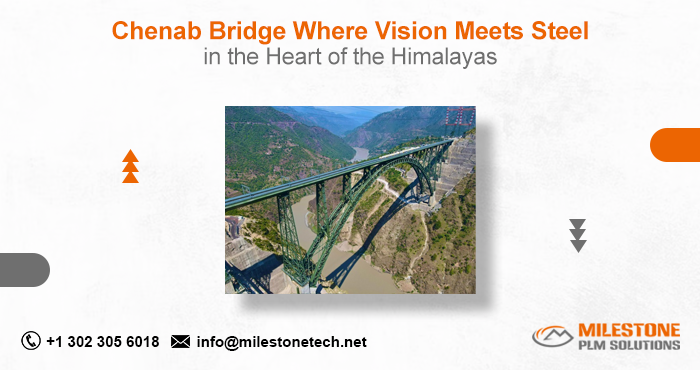How to Choose the Right 3D Modeling Tool for Your Projects
- Milestone PLM Solutions
- Dec 30, 2024
- 3 min read
In today’s fast-paced design and engineering world, selecting the right 3D modeling tool can make or break your project’s success. Whether you’re an architect, engineer, or product designer, the right software can significantly impact productivity, precision, and collaboration. But with the plethora of options available, how do you make the right choice? Here’s a comprehensive guide to help you navigate the decision-making process.

Understand Your Project Requirements
Before diving into the features of various 3D modeling tools, it’s crucial to evaluate your project’s specific needs. Are you working on architectural designs, mechanical parts, or organic shapes? Each domain requires distinct modeling capabilities:
Architectural Design: Look for tools with strong Building Information Modeling (BIM) integration, such as Revit or ArchiCAD.
Mechanical Engineering: Opt for software like SolidWorks or Fusion 360, which specialize in precision and parametric modeling.
Creative and Organic Modeling: Consider tools like Blender or ZBrush for freeform and artistic designs.
Identifying the primary purpose of your 3D modeling efforts will help narrow down your options.
Assess Your Budget
The cost of 3D modeling tools varies widely, from free open-source software to high-end commercial solutions. Define your budget early to avoid overinvesting in features you may not use.
Free Options: Blender and SketchUp Free are excellent starting points for beginners or small teams.
Mid-Range Tools: Fusion 360 and Rhino offer robust capabilities at a moderate price.
High-End Solutions: CATIA and Siemens NX are suited for enterprise-level projects with complex requirements.
Additionally, consider subscription-based pricing models versus perpetual licenses. Some tools also offer free educational licenses or discounts for startups.
Evaluate Ease of Use and Learning Curve
A 3D modeling tool’s usability can significantly impact your workflow. Even the most feature-rich software will hinder progress if it’s too difficult to learn or use. When evaluating tools, consider:
User Interface (UI): Is the interface intuitive and customizable?
Tutorials and Support: Does the software provide comprehensive documentation, tutorials, and community support?
Training Time: How much time will your team need to become proficient?
If your team is new to 3D modeling, prioritize tools with beginner-friendly interfaces and abundant learning resources.
Check Compatibility and Integration
3D modeling rarely happens in isolation. Ensure the tool you choose integrates seamlessly with your existing software ecosystem. Key considerations include:
File Formats: Can the tool export and import commonly used formats like .STL, .OBJ, or .DWG?
Collaboration Features: Does it support multi-user collaboration or cloud-based workflows?
Integration with Other Tools: Can it connect to rendering engines, simulation software, or project management platforms?
Compatibility with hardware is equally important. High-end modeling tools may require powerful computers, so check system requirements before investing.
Analyze Performance and Scalability
As projects grow in complexity, the demands on your 3D modeling software will increase. Choose a tool that can handle large models and datasets without performance lags. Additionally, consider:
Cloud Capabilities: Many tools now offer cloud-based modeling for improved performance and accessibility.
Feature Scalability: Can the tool’s functionality grow with your needs, such as advanced simulations or parametric design?
Explore Community and Ecosystem
A vibrant user community can enhance your experience with a 3D modeling tool. Active forums, online courses, and user-generated content can help solve problems and inspire new ideas. Additionally, consider the availability of plugins and extensions that can expand the tool’s capabilities.
Take Advantage of Free Trials
Most 3D modeling software offers free trials or demo versions. Use these opportunities to test multiple tools and assess their suitability for your needs. During the trial period, focus on:
Ease of Workflow: How smoothly does the tool fit into your current processes?
Feature Relevance: Are the available features aligned with your project requirements?
Performance: Does the software handle your typical project complexity efficiently?
Conclusion
Choosing the right 3D modeling tool requires careful consideration of your project’s needs, budget, and workflow. By understanding your specific requirements and evaluating each option’s features, compatibility, and scalability, you can make an informed decision that boosts productivity and creativity.
Remember, no single tool is perfect for every scenario. The best 3D modeling software is the one that aligns most closely with your unique goals and challenges. Take your time, experiment with trials, and invest in training to unlock the full potential of your chosen tool.