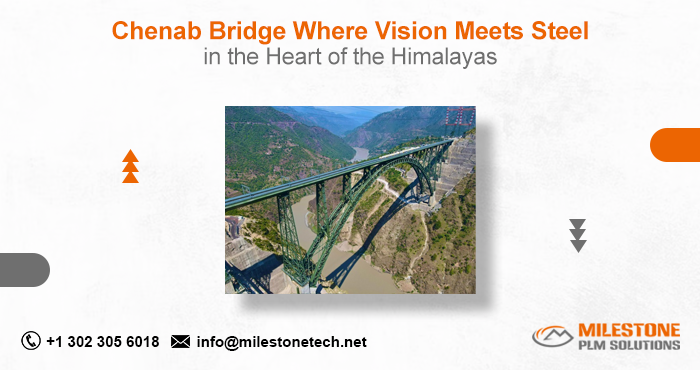Manual vs. Automated PDF to AutoCAD Conversion: Which One Is Better?
- Milestone PLM Solutions
- Mar 12, 2025
- 3 min read
PDF to AutoCAD conversion is an essential task for engineers, architects, and designers who work with CAD drawings. Many projects require converting old blueprints, scanned documents, or vector PDFs into AutoCAD (DWG/DXF) files for further editing and analysis. However, the conversion process can be done manually or through automation tools. Each approach has its advantages and limitations. In this blog, we will compare manual vs. automated PDF to AutoCAD conversion to help you decide which method suits your needs better.
Understanding Manual PDF to AutoCAD Conversion
What Is Manual Conversion?
Manual conversion involves opening a PDF file and manually tracing or redrawing the elements in AutoCAD. This process ensures accuracy but can be time-consuming and labor-intensive.
Advantages of Manual Conversion
Higher Accuracy: Since a professional manually traces the drawings, it reduces errors that might occur due to automated software misinterpretation.
Better Layer Management: Engineers and CAD designers can assign proper layers, line types, and styles while manually redrawing the elements.
Flexibility: Manual conversion allows designers to modify or enhance drawings as needed without being restricted to an automated algorithm.
Readable Text and Dimensions: Manually adding text annotations ensures that the information remains clear and properly formatted.
Disadvantages of Manual Conversion
Time-Consuming: The process takes longer, especially for complex or large-scale drawings.
Higher Costs: Since it requires skilled professionals, manual conversion can be expensive.
Human Error: There is always a risk of mistakes due to fatigue or oversight, requiring rework.
Understanding Automated PDF to AutoCAD Conversion
What Is Automated Conversion?
Automated conversion uses software tools that scan a PDF and extract elements such as lines, text, and layers, converting them into an AutoCAD-compatible format (DWG/DXF). Popular tools include Adobe Acrobat, AutoCAD’s built-in conversion feature, and third-party software like Scan2CAD, Able2Extract, and Aide PDF to DWG Converter.
Advantages of Automated Conversion
Faster Processing: Automated tools can convert PDFs to AutoCAD in minutes, making it ideal for large-scale projects.
Cost-Effective: Once the software is purchased, conversions can be done at scale without requiring additional labor costs.
Batch Processing: Many tools allow converting multiple files at once, significantly improving efficiency.
Decent Accuracy for Vector PDFs: If the original PDF was exported from a CAD program, automated tools can accurately retrieve vector lines and layers.
Disadvantages of Automated Conversion
Loss of Accuracy: Raster-based PDFs (scanned images) can lead to inaccurate line tracing and poor quality outputs.
Limited Layer Control: Automated tools may not correctly assign layers, making further editing difficult.
Poor Text Recognition: OCR-based conversion may misinterpret fonts, dimensions, and special characters.
Need for Manual Adjustments: Post-processing may still be required to fix errors or missing elements.
Manual vs. Automated PDF to AutoCAD Conversion: Which One Should You Choose?
The choice between manual and automated conversion depends on several factors, including project complexity, time constraints, accuracy requirements, and budget.
Factor | Manual Conversion | Automated Conversion |
Accuracy | High | Moderate to High (for vector PDFs) |
Speed | Slow | Fast |
Cost | High | Low (after software purchase) |
Layer Management | Excellent | Limited |
Text Recognition | Accurate | May require correction |
Best For | Complex, high-precision projects | Quick conversions with minor adjustments |
When to Choose Manual Conversion
If accuracy is a top priority (e.g., architectural plans, mechanical drawings).
When working with raster-based (scanned) PDFs.
If you need to customize layers, line weights, and annotations.
When to Choose Automated Conversion
For quick conversion of vector PDFs.
When handling a large volume of files.
If minimal post-processing adjustments are acceptable.
Conclusion
Both manual and automated PDF to AutoCAD conversion methods have their place in the design and engineering industry. While manual conversion ensures accuracy and flexibility, it is time-consuming and costly. On the other hand, automated conversion offers speed and cost-efficiency but may require manual corrections for precision work.
For businesses and professionals, the ideal solution often lies in a hybrid approach—using automated tools for bulk conversions and manual refinement for critical projects. Understanding the strengths and limitations of each method will help you choose the best approach based on your specific project requirements.
If you need high-quality, accurate PDF to AutoCAD conversion services, contact our experts at Milestone PLM Solutions. We ensure precision, efficiency, and cost-effective solutions tailored to your project needs.